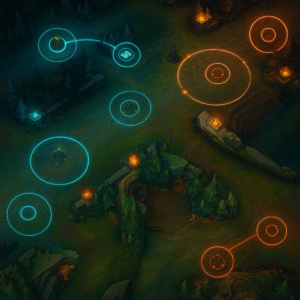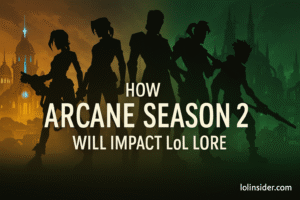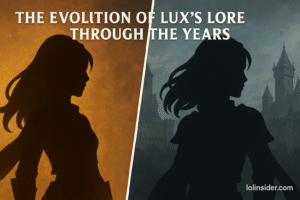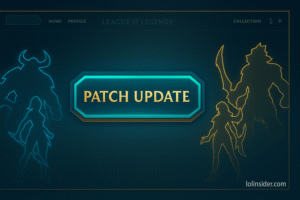Communication wins games. In League of Legends, you don’t need a mic or chat spam to coordinate perfectly with your teammates — all you need are pings.
Knowing how to use pings effectively separates average players from those who control the map, guide the team, and dictate tempo. This guide explains how each ping works, when to use it, and how to turn simple signals into high-level strategic communication.
1. Why Pings Matter More Than Chat
League of Legends is a fast-paced, information-heavy game. Every second counts — and typing takes too long. Pings are instant, universal, and language-free.
Benefits of Using Pings Properly:
- Faster reaction times
- Better team coordination
- Fewer misunderstandings
- Less reliance on chat (and fewer arguments)
- Psychological control over the game’s pace
At high ranks, players ping more than they type — every map movement is communicated visually.
2. The Ping Wheel Explained (2025 Update)
The ping wheel, updated by Riot in recent years, includes multiple categories designed to express intent, danger, and vision.
Basic Pings:
- 🟡 On My Way: Communicates movement or planned rotation.
- 🔴 Danger: Warns teammates of threats (ganks, missing enemies, risky paths).
- 🟢 Assist Me: Requests help with objectives or engages.
- 🔵 Missing: Marks enemy champions who’ve disappeared from lane.
Advanced Context Pings:
- 🧭 Retreat: Signals teammates to back away from a fight.
- 💬 Push / Hold / All-In: Added through context ping wheel (right-click objective, turret, or enemy).
- 👁️ Vision Pings: Used for warding and revealing fog-of-war threats.
Each ping now has a “smart location memory”, meaning it highlights related map areas automatically — an invaluable upgrade for team coordination.
3. How Pro Players Use Pings
In pro play, ping discipline is treated like a fundamental skill. Analysts and coaches review how players use pings for timing, rotations, and macro decisions.
Common Pro Ping Uses:
- Junglers: Time respawns and alert allies about enemy positions.
- Supports: Communicate vision areas, control wards, and engage intentions.
- Mid laners: Use pings to track roaming threats or coordinate with junglers.
- Top laners: Ping teleport cooldowns and cross-map plays.
Example: When T1’s Faker pings “missing” mid twice, it’s not panic — it’s data. It tells bot lane to respect fog-of-war and jungler to adjust pathing.
4. Understanding Ping Psychology
Pings aren’t just tactical tools — they influence team morale.
Positive Ping Usage:
- Signals confidence and direction.
- Encourages team trust.
- Reduces tilt when used calmly and consistently.
Negative Ping Spam:
- Annoys teammates and reduces cooperation.
- Can cause confusion during fights.
- May lead to “muted pings” — cutting your team communication off entirely.
Rule of thumb: Ping for information, not emotion.
5. How to Communicate Without Words
Here’s how to create complete sentences using only pings — like pro players do.
| Situation | Ping Combination | Meaning |
|---|---|---|
| Enemy missing mid | “Missing” → “Danger” bot | Mid is roaming toward bot |
| Setting up Baron | “Assist Me” → “On My Way” | Team regroup at Baron |
| Warning jungle path | “Danger” → “Vision Here” | Enemy jungler near this bush |
| Starting a gank | “On My Way” → “Assist Me” | Follow my engage |
| Backing after fight | “Retreat” → “On My Way” base | Reset for items and vision |
These combinations create nonverbal clarity, allowing efficient macro play even in solo queue chaos.
6. Vision Control with Pings
Vision wins games — and pings make vision control easier than ever.
Ping Tools for Vision:
- 👁️ “Need Vision Here” – Mark fog areas for ward placement.
- ❌ “Vision Cleared” – Signal safe zones after clearing wards.
- 💀 “Enemy Vision Here” – Identify trapped areas (perfect for junglers).
Vision pings are underused in lower elo but are standard at high ranks and pro play.
Pro Example:
Support clears a control ward near Baron, pings “Vision Cleared,” and jungler responds with “On My Way.”
→ The team instantly knows it’s time to start Baron safely.
7. Objective and Macro Pings
Objectives are the biggest turning points in any game. Using context pings helps you secure them cleanly.
For Dragons:
- “Assist Me” → ping Dragon pit → signals readiness.
- “On My Way” → from jungler → confirms engage.
- “Retreat” → if enemy has control → avoid death before fight.
For Barons:
- Ping timers 30–60 seconds before spawn.
- “Need Vision” → “Assist Me” → sets up early map control.
- “All In” → team knows to commit fully once started.
Many high-elo players ping objective spawns 1:00 before so the team rotates early — that’s macro mastery.
8. Ping Timings and Efficiency
Timing is everything. A good ping loses impact if spammed too early or too late.
Timing Tips:
- 2–3 seconds before engage: “On My Way”
- Immediately after kill: “Push” or “Assist Me”
- 10–15s before objective: “Need Vision”
- Instantly after ward clear: “Vision Cleared”
Cooldown Awareness:
Each ping has a short cooldown (around 1.5 seconds). Avoid overlap — clarity beats chaos.
9. Pings for Teamfight Coordination
Pings can lead or follow fights effectively:
Pre-Fight:
- “On My Way” → set intent
- “Assist Me” → highlight focus target
- “All-In” → signal engage timing
During Fight:
- “Danger” on enemy backline threats (e.g., assassins flanking)
- “Retreat” → disengage call when cooldowns spent
Post-Fight:
- “Push” → secure towers
- “Assist Me” → start objective
- “Retreat” → reset and spend gold
Professional teams use pings as a layered language during fights — short, precise, and emotionally neutral.
10. How to Avoid Ping Spam Penalties
Riot’s system now detects toxic ping patterns, especially sarcastic “?” pings or repeated alerts.
Avoid:
- Pinging dead teammates repeatedly
- Spam “?” or “Danger” on allies’ positions
- Overusing pings after misplays
Instead, use neutral pings (“Retreat,” “Assist Me,” “On My Way”) to stay informative and avoid penalties.
Remember: You can mute specific players’ pings if they’re disruptive — use “Mute Pings” from scoreboard.
11. Using Pings to Lead as a Shotcaller
If you want to carry through communication, become your team’s de facto shotcaller through pings.
Shotcaller’s Ping Pattern:
- Ping objectives 30–60s early.
- Mark enemy jungler’s likely path.
- Signal engage with “On My Way.”
- Mark retreat cleanly after teamfight.
By maintaining rhythm and clarity, teammates naturally follow your cues — no words required.
12. Ping Etiquette – The Hidden Skill
Ping etiquette is often overlooked, but it’s key to building trust.
Do:
- Ping respectfully and sparingly.
- Use positive signals like “On My Way.”
- Ping items or cooldowns only when relevant.
Don’t:
- Spam question pings.
- Mock teammates through pings.
- Override valid calls unless necessary.
Good ping etiquette makes teams listen to you. Bad etiquette makes them mute you.
13. Advanced Tip: Ping Cooldowns and Resources
Did you know you can ping abilities, items, and summoner spells directly?
Examples:
- Ping your Flash → teammates know your engage timing.
- Ping ally Ultimate → coordinate combo windows.
- Ping objective timers → track macro plays precisely.
These context pings transform casual games into organized, semi-pro communication environments.
14. Master Ping Awareness = Master the Game
If you treat pings as an information system, you’ll naturally improve map awareness, reaction time, and team synergy.
Top-tier players mentally log pings like this:
- Red ping (danger) = rotate
- Green ping (assist) = collapse
- Blue ping (on my way) = engage
- Eye ping = vision task
You don’t just “see” pings — you read them.
15. Conclusion
Mastering League of Legends pings is mastering communication.
The fastest way to climb isn’t just better mechanics — it’s clearer information.
When you use pings effectively:
- You coordinate faster than the enemy team.
- You make smarter, safer rotations.
- You lead without typing a single word.
So next time you enter a game, skip the chat flame — ping smart, not hard.
“A single ping can change a game — or save your Nexus.”