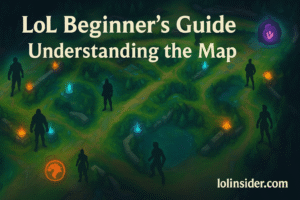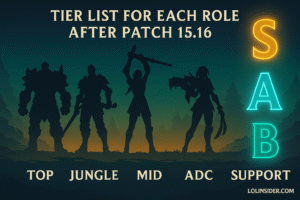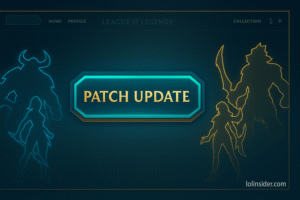If you’ve ever wondered how pro players, streamers, and high-elo grinders track their performance and fix mistakes faster than everyone else, the answer is usually Mobalytics.
In this detailed guide, we’ll explain exactly how to use Mobalytics for LoL improvement, how to understand its analytics system, and how to integrate it into your daily ranked grind — whether you’re Bronze trying to climb or Diamond aiming for consistency.
🎯 What Is Mobalytics?
Mobalytics is a data-driven performance platform built specifically for League of Legends. It analyzes your matches and gives you personalized insights on how to play better — not just raw stats.
Unlike OP.GG or Blitz, which mainly show win rates and KDA, Mobalytics evaluates your playstyle, decision-making, and consistency across multiple dimensions called the GPI (Gamer Performance Index).
It’s like having a personal coach that tracks your strengths, weaknesses, and tendencies over time — powered by actual in-game data.
⚙️ How Mobalytics Works
Once you connect your Riot account, Mobalytics automatically pulls your match history and breaks your gameplay into eight key skill categories.
These categories form your GPI dashboard, a visual “radar chart” that summarizes your gameplay identity.
🧩 The Eight GPI Categories Explained
| Category | What It Measures | Why It Matters |
|---|---|---|
| Fighting | Combat efficiency — trades, K/D, dueling | Helps you learn when to fight or back off |
| Farming | CS per minute, gold income | Vital for consistent gold advantage |
| Vision | Wards placed/cleared, map awareness | Measures your map control and awareness |
| Aggression | How often you pressure or engage | Helps balance risk-taking vs. caution |
| Teamplay | Participation in objectives and assists | Reveals how well you play with your team |
| Consistency | Performance stability per match | Identifies tilt, streakiness, or mental dips |
| Objectives | Dragon, Baron, tower participation | Tracks macro impact beyond kills |
| Versatility | Champion pool diversity and role strength | Shows adaptability to meta changes |
Each category is rated from Bronze → Challenger, allowing you to see where you stand relative to other players at your rank.
🧠 Step-by-Step: Using Mobalytics to Improve
Let’s break down how to get real, practical improvement from the platform — not just pretty charts.
1️⃣ Connect and Sync Your Riot Account
Head to mobalytics.gg and sign in using your Riot credentials.
Once synced, Mobalytics will automatically import all your recent games, match stats, and ranked performance.
➡️ Tip: Allow at least 10–15 minutes for new matches to appear after playing.
2️⃣ Analyze Your GPI Dashboard
After syncing, open your GPI (Gamer Performance Index) section.
Here’s what to look for:
- Top 3 categories: These are your strengths — lean into them when choosing champs and roles.
- Bottom 3 categories: These reveal weaknesses — focus your next few sessions on improving these.
Example:
If your “Farming” and “Consistency” scores are low, prioritize learning last-hit timing and taking breaks when you tilt.
3️⃣ Use the Post-Game Breakdown
After every ranked game, Mobalytics provides a detailed Post-Game Report that compares your stats to players of your rank.
This report highlights:
- Where you performed above average
- Which metrics dragged your GPI down
- Actionable advice like “Improve ward timing” or “Farm 10 CS more by 10 minutes”
Why It’s Powerful:
Instead of vague self-criticism (“I played bad”), you see exactly what went wrong numerically.
4️⃣ Leverage the “Progress Tracker”
The Progress Tracker visualizes your improvement across patches and sessions.
It helps you spot:
- Long-term weaknesses (like poor mid-game map rotations)
- Seasonal improvement (e.g., higher gold per minute since switching champs)
- Whether recent patch changes affected your performance
This turns ranked into a measurable learning curve — not just wins and losses.
5️⃣ Review Champion Insights and Builds
Mobalytics updates champion builds and rune recommendations with every patch, based on high-elo and pro-play data.
You can explore:
- Live meta builds tailored to your rank
- Skill order heatmaps showing what top players max first
- Item win rates for each patch version
You can even sync these builds directly to your client before queueing, ensuring you’re never outdated.
6️⃣ Explore the “Matchup Tool”
Before going into ranked, use the Matchup Tool to learn lane dynamics.
Example:
You’re playing Irelia vs Darius.
Mobalytics will show you:
- Win rate by rank (Iron–Challenger)
- Common item/rune setups
- Early-game power spikes
- Mistakes most Irelia players make in that matchup
Knowing your lane plan before the game starts gives you a massive edge.
7️⃣ Set Personalized Goals
The Goal System allows you to focus on micro-objectives rather than rank obsession.
Examples:
- “Place 10 more control wards per day.”
- “Keep deaths below 5 for 3 consecutive games.”
- “Improve CS to 7 per minute as mid laner.”
Mobalytics tracks your goal progression automatically and rewards you with achievements as you improve — turning ranked grind into structured skill training.
🔍 How Pro Players Use Mobalytics
Even professional teams integrate Mobalytics into their training routines.
Common Use Cases:
- Post-scrim analysis: Comparing team coordination and lane efficiency.
- Pre-tournament prep: Studying opponents’ playstyle data.
- Individual focus: Helping players like junglers optimize pathing consistency.
Players such as CoreJJ, Caps, and Canyon have referenced using analytic platforms like Mobalytics to monitor focus areas between scrims.
For Solo Queue Players:
You can do the same on a smaller scale — review 1–2 key metrics per week instead of every stat.
💡 Pro Tip: Integrate Mobalytics with Your Routine
To make Mobalytics a real improvement tool, consistency is key.
Here’s a simple 3-Step Daily Routine:
- Before queue: Check matchup tool and recommended build.
- After each game: Review your post-game insights (focus on one weakness).
- End of session: Open your GPI dashboard and log your daily progress.
In just a week, you’ll start noticing trends in your performance — and fewer repeated mistakes.
📈 Example: Climbing from Gold to Platinum Using Mobalytics
Step 1: Identify weak categories → “Farming” and “Objectives.”
Step 2: Set a goal → “Reach 7 CS/min average” and “Participate in 60% of dragons.”
Step 3: Apply targeted drills → Focus on wave management and rotations.
Step 4: Track improvements → GPI visual shows consistent green increases.
After 30 days, you’ll not only gain LP but understand why you’re winning more.
🔄 Mobalytics vs. Other Tools
| Feature | Mobalytics | Blitz | OP.GG |
|---|---|---|---|
| Personalized Coaching | ✅ Deep analysis via GPI | ❌ | ❌ |
| Performance Tracking | ✅ Radar chart history | ⚠️ Partial | ⚠️ Limited |
| Champion Build Sync | ✅ Auto-updated per patch | ✅ | ⚠️ Manual |
| Goal Setting System | ✅ Interactive and tracked | ❌ | ❌ |
| Matchup Insights | ✅ In-depth lane data | ⚠️ Basic | ⚠️ Basic |
Verdict:
If you want pure data — use OP.GG.
If you want actual improvement coaching — use Mobalytics.
🏆 Why Mobalytics Is the Best Tool for Long-Term Improvement
- Actionable feedback — it tells you how to fix mistakes.
- Long-term metrics — tracks habits, not just individual matches.
- Integrated builds and matchups — one hub for prep and review.
- Gamified learning — goals and achievements make training fun.
- Perfect for every rank — Bronze to Challenger use the same logic.
It’s the difference between grinding ranked blindly and training like a pro.
🧠 Final Thoughts: How to Use Mobalytics Effectively
Improvement in League isn’t just about playing more games — it’s about analyzing smarter.
Mobalytics gives you the feedback loop you need: plan → play → review → adjust.
Use it daily, focus on one weakness at a time, and you’ll climb faster than you thought possible.
No coach, no excuses — just your data, your habits, and your growth.