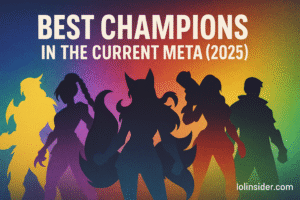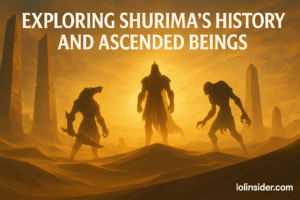In League of Legends, success depends not only on mechanics and decision-making but also on how efficiently you control your champion. That’s where LoL hotkeys and keybinds come into play.
Every second counts in Summoner’s Rift. A well-timed Flash, a quick item activation, or a perfectly executed combo can win a fight. But if you’re fumbling with mouse clicks or struggling to find the right ability, you’re already behind.
This guide covers the default keybinds, customization options, and pro tips to help you master hotkeys and keybinds for smoother gameplay and faster reactions.
Chapter 1: The Default Hotkeys in LoL
By default, League of Legends assigns the following hotkeys:
- Abilities: Q, W, E, R
- Summoner Spells: D, F
- Items: 1–6
- Trinket: 4 (or T for some players)
- Recall: B
- Attack Move: A
- Target Champion Only: Spacebar or custom bind
These settings are designed to be beginner-friendly, but as you progress, customizing them can improve your efficiency.
Chapter 2: Smart Casting vs Normal Casting
Smart Casting
- Abilities cast instantly toward your cursor with one keypress.
- Great for quick combos and faster reaction times.
- Popular among pro players.
Normal Casting
- Shows ability range before casting.
- Safer for precision skill shots.
- Recommended for beginners learning ranges.
Tip: Many players use a hybrid system—smart cast for most abilities, normal cast for long-range skill shots.
Chapter 3: Summoner Spell Keybinds (D vs F Debate)
The D vs F debate has raged for years. Which button should be Flash?
- D for Flash: Easier to reach with your ring finger. Popular in NA and EU.
- F for Flash: Preferred in Korea and by many pros for comfort.
Conclusion: There’s no “correct” choice. Pick whichever feels more natural—then commit to it consistently.
Chapter 4: Item Keybinds – The Overlooked Advantage
Item activations win games. Yet many beginners forget to bind or practice them.
- Default binds (1–6): Not always ergonomic.
- Pro tip: Rebind items to keys closer to your movement hand (e.g., use 3, 4, C, or V).
- Examples:
- Zhonyas → 3
- Stopwatches → 4
- Active ADC items (Galeforce, QSS) → C or V for quick access.
Chapter 5: Essential Keybind Customizations
Attack Move Click
- Default: Shift + Right Click
- Better option: Bind “Attack Move Click” to A or a side mouse button.
- Why: Helps with kiting and orb walking as ADCs.
Target Champions Only
- Default: Not bound
- Pro setting: Bind it to Spacebar or a mouse button.
- Why: Prevents misclicking minions when chasing or dueling enemies.
Level Up Abilities
- Default: Ctrl + Q/W/E/R
- Faster option: Bind “Level Up Ability” to separate keys (e.g., Alt + Q/W/E/R).
Camera Settings
- Spacebar → Centers camera on champion.
- F1–F5 → View teammates. Rebind if hard to reach.
Chapter 6: Hotkeys for Different Roles
Top Lane
- Focus on teleport (D/F).
- Keybind items for tank actives (Randuin’s, Gargoyle Stoneplate).
Jungle
- Smite should be easily reachable (bind closest to ability hand).
- Ping keys are crucial for communication—consider rebinding them to mouse buttons.
Mid Lane
- Many skill shots → consider mixing smart and normal cast.
- Zhonya’s Hourglass hotkey should be muscle memory.
ADC
- Attack move click must be mastered.
- Item actives (Galeforce, QSS) should be bound to your most comfortable keys.
Support
- Wards and active support items (Locket, Redemption) should be rebound to quick keys.
- Target Champions Only helps avoid wasting abilities on minions.
Chapter 7: Pro Player Keybinds
Many pro players customize keybinds extensively:
- Faker: Flash on F, Smite on D, heavy use of smart casting.
- Uzi: Rebinds item actives to easy-access keys for faster ADC reactions.
- Caps: Uses quickcast with indicators to balance speed and precision.
Lesson: Pro players adjust settings to maximize comfort and efficiency—not to follow one universal setup.
Chapter 8: Tips for Mastering Keybinds
- Consistency matters: Pick a setup and stick with it—switching often hurts muscle memory.
- Practice in custom games: Before bringing changes into ranked.
- Use training tools: Practice orb walking, Flash + combo, and item activations.
- Small changes over time: Don’t rebind everything at once—adjust gradually.
Conclusion: Master Your Controls to Master the Rift
By mastering LoL hotkeys and keybinds, you unlock smoother gameplay, faster reactions, and more confidence in clutch moments. Whether you’re rebinding Flash to your preferred key, practicing smart casts, or setting up item hotkeys, small optimizations add up to big improvements.
In the end, the best hotkey setup is the one you practice consistently until it becomes second nature. With time, your controls will disappear into instinct, letting you focus on the strategy and mechanics that win games.