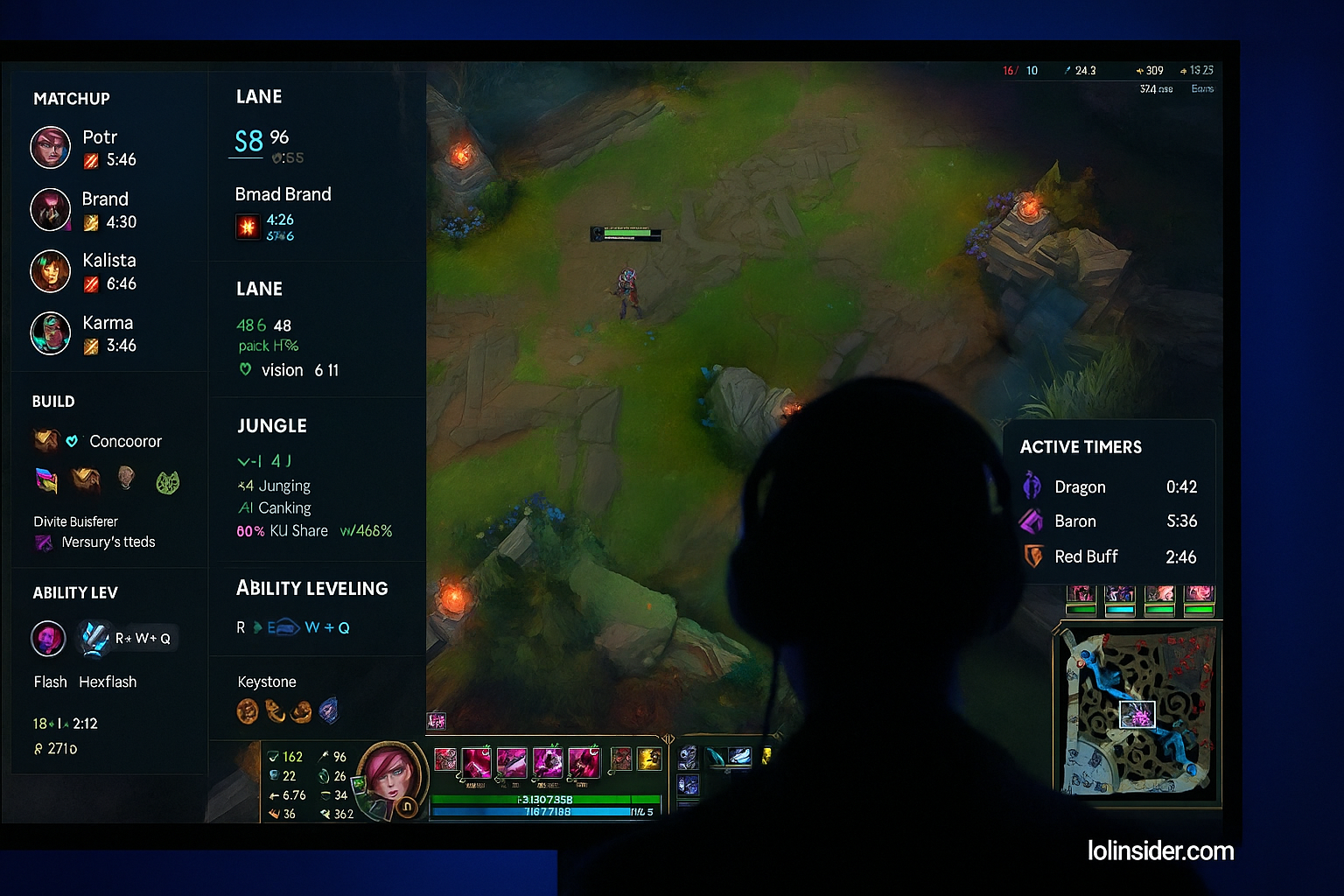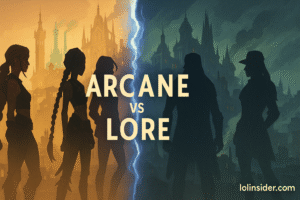Competitive League of Legends is a game of details. From jungle timers to CS tracking and damage analysis, the difference between winning and losing often comes down to information. That’s where overlays come in.
Overlays are tools or applications that display additional data on your game screen or second monitor. For casual players, they can be fun quality-of-life upgrades. For competitive players, they’re game-changers — helping track matchups, objectives, and performance in real time.
In this article, we’ll dive into the best overlays for competitive play in 2025, explaining how they work, why pros and high-elo players use them, and how you can integrate them into your setup.
1. What Are Overlays in League of Legends?
An overlay is any visual layer of information added to your gameplay. It can be:
- A desktop app overlay that shows runes, builds, and timers.
- A streaming overlay for Twitch or YouTube.
- A performance overlay tracking FPS, ping, and PC health.
For competitive play, overlays usually mean statistical and in-game assistants like Porofessor, Blitz, or Mobalytics.
2. Why Overlays Matter in Competitive Play
- Efficiency: Save time by auto-importing builds and runes.
- Awareness: Track summoner spell timers or jungle camps.
- Preparation: Scout opponents in champ select.
- Improvement: Post-game analysis for weaknesses.
- Consistency: Stick to optimal builds without second-guessing.
High-elo players and streamers use overlays because every second counts.
3. Best Overlays for Competitive Play in 2025
3.1 Porofessor.gg – The All-in-One Overlay
- Features:
- In-game scouting of teammates and enemies.
- Real-time power spike alerts.
- Optimal rune and item recommendations.
- Why it’s good: Streamlined, clean, and widely trusted.
- Best for: Players who want a comprehensive tool without clutter.
3.2 Blitz.gg – Auto-Import King
- Features:
- One-click rune and item imports.
- Real-time timers for dragons, heralds, and buffs.
- Post-game analysis and performance breakdown.
- Why it’s good: Saves time and prevents setup mistakes.
- Best for: Players who hate manual rune setup.
3.3 Mobalytics – The Personal Coach
- Features:
- Gamer Performance Index (GPI) to track strengths/weaknesses.
- Matchup tips delivered mid-game.
- Skill-specific overlays (wave control, trading windows).
- Why it’s good: Focuses on player improvement, not just data.
- Best for: Competitive players climbing ranked.
3.4 Facecheck – Draft Assistant
- Features:
- Counterpick suggestions during champ select.
- Synergy analysis for team comps.
- Lane matchup overlays.
- Why it’s good: Excels in champion select strategy.
- Best for: Draft-focused competitive players and Clash teams.
3.5 U.GG Desktop Overlay
- Features:
- Data-driven builds and tier lists.
- Overlay rune suggestions from millions of games.
- Clean, minimal UI.
- Why it’s good: Pure statistical power.
- Best for: Players who trust raw numbers over coaching.
3.6 Overwolf Apps (LoL-Specific)
- Features:
- A platform hosting multiple overlays (Porofessor, Facecheck, etc.).
- Customizable HUD tools.
- Why it’s good: Flexibility to stack multiple overlays.
- Best for: Power users who want to tailor their setup.
3.7 Stream Overlays (Twitch/YouTube)
- Features:
- Real-time stats for viewers.
- Chat interaction windows.
- Kill/death counters and timers.
- Why it’s good: Boosts streaming quality for competitive players.
- Best for: Streamers climbing ranked.
3.8 Performance Overlays (FPS, Ping, Temps)
- Features:
- NVIDIA GeForce Experience overlay.
- MSI Afterburner for PC monitoring.
- In-game FPS and latency trackers.
- Why it’s good: Keeps your PC stable during competitive play.
- Best for: Ensuring no performance drops ruin games.
4. Overlays Pro Players Actually Use
While Riot restricts overlays on stage, pros use them in solo queue and scrims:
- Porofessor and Blitz for scouting.
- Mobalytics for reviewing weaknesses.
- Facecheck for draft theory.
Even the best players rely on data overlays to save mental energy for actual gameplay.
5. Risks and Limitations
- Information Overload: Too many overlays can distract.
- Legality: Riot bans scripts, but most overlays are safe. Always check official approval.
- Dependency: Don’t become reliant — overlays should assist, not play for you.
6. Tips for Using Overlays Effectively
- Pick One or Two Tools: Don’t overwhelm your screen.
- Customize HUD: Only show data relevant to your role.
- Review Post-Game: Use stats to adjust mistakes.
- Practice Without Overlays: Ensure you can still play well if unavailable.
7. The Future of Overlays in Competitive Play
Expect overlays to get smarter and more personalized:
- AI-driven real-time coaching.
- Adaptive overlays that hide/show based on situation.
- Deeper integration with Riot’s client.
By 2025, overlays are less about raw data and more about personalized performance coaching.
Conclusion
The best overlays for competitive play in 2025 are Porofessor, Blitz, Mobalytics, Facecheck, and U.GG. Each offers unique strengths, from rune automation to personal coaching.
If you’re serious about climbing or competing in Clash, these overlays provide the tools you need to stay sharp and informed.
The secret isn’t just mechanics — it’s information. And with the right overlay, you’ll always have the edge.