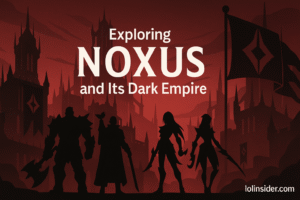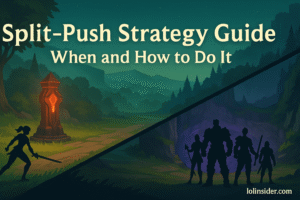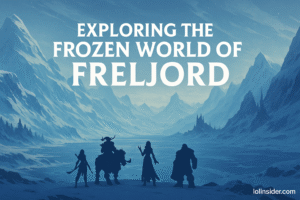Streaming League of Legends has become one of the most popular ways to share gameplay, improve skills, and connect with fans. But simply going live isn’t enough to stand out. The key to building a professional and engaging stream is overlays—visual elements that enhance your broadcast with stats, alerts, and personalized branding.
In this article, we’ll explore the best overlay tools for LoL streaming, breaking down their features, strengths, and how they help streamers create a better experience for viewers.
Why Overlays Matter in LoL Streaming
Overlays do more than make your stream look good—they create interaction and clarity for viewers. Benefits include:
- Professional Branding: Add logos, stream schedules, and social handles.
- Viewer Engagement: Alerts for followers, subs, or donations keep viewers active.
- Game Insights: Stats trackers, champion builds, and live data improve the spectator experience.
- Personalization: Customize themes that fit your style.
For League of Legends, overlays can also highlight KDA, CS per minute, or objective timers, which are crucial for competitive gameplay.
Best Overlay Tools for LoL Streaming
1. Streamlabs
- Overview: The go-to tool for new and intermediate streamers.
- Features:
- Pre-made LoL overlay templates.
- Alerts for donations, followers, and subscriptions.
- Integrated chatbot for engagement.
- Why It’s Great for LoL: Easy setup for displaying champion info and player stats alongside your gameplay.
2. OBS Studio with Custom Overlays
- Overview: Open-source and highly customizable.
- Features:
- Flexible overlay integration with browser sources.
- Community-driven templates for LoL.
- Advanced scene switching.
- Why It’s Great for LoL: Perfect for experienced streamers who want complete control over their layouts.
3. Mobalytics Overlay
- Overview: Tailored specifically for League of Legends players.
- Features:
- In-game overlays with matchup insights.
- Post-game analysis displayed directly to stream.
- Real-time build recommendations.
- Why It’s Great for LoL: Adds depth for viewers by showing live matchup advice and stat breakdowns.
4. Overwolf Apps (Porofessor & Facecheck)
- Overview: Overwolf provides overlays built for LoL.
- Features:
- Drafting assistance and champion scouting.
- CS, damage, and gold per minute tracking.
- Live build comparisons with opponents.
- Why It’s Great for LoL: Gives streamers real-time insights to showcase to their audience.
5. Streamelements
- Overview: A cloud-based overlay manager.
- Features:
- Browser-based overlays, no CPU heavy software needed.
- Integrated tipping and loyalty system.
- Community-driven overlay packs.
- Why It’s Great for LoL: Ideal for streamers looking for professional overlays with less system resource usage.
6. Kapsuli.gg
- Overview: Niche but powerful overlay platform.
- Features:
- Real-time champion mastery tracking.
- Highlight alerts (kills, pentas, shutdowns).
- Integrated Twitch panels.
- Why It’s Great for LoL: Viewers can follow your progress in detail while cheering for your highlight plays.
Key Overlay Features to Look For
When choosing the best tool, consider overlays that provide:
- Alerts & Engagement: Keep your audience active.
- Stat Integration: Highlight your performance in-game.
- Customization: Match overlays to your stream’s theme.
- Ease of Use: Simple setup saves time for new streamers.
- Performance Impact: Overlays should not cause lag or frame drops.
Tips for Using Overlays Effectively
- Don’t clutter your screen—balance style with clarity.
- Use brand consistency (colors, fonts, and logos).
- Place overlays strategically (e.g., avoid covering the minimap or scoreboard).
- Rotate themes for special events (tournaments, holidays, milestones).
FAQs
Q1: Do overlays affect FPS in LoL?
Some overlays may use system resources, but optimized tools like Streamelements and Overwolf apps minimize performance impact.
Q2: Can I use free overlays?
Yes—OBS, Streamlabs, and community packs offer plenty of free options.
Q3: Which overlay tool is best for beginners?
Streamlabs is the easiest for new streamers, while OBS offers deeper customization.
Q4: Are overlays allowed in LoL tournaments?
Third-party overlays like Porofessor or Facecheck are usually banned in official tournaments but fine for casual streaming.
Conclusion
The best overlay tools for LoL streaming combine performance insights, viewer engagement, and professional design. Whether you’re starting with Streamlabs, customizing OBS, or integrating LoL-specific overlays like Mobalytics, the right setup can transform your stream into a polished, interactive experience.
In the end, overlays aren’t just cosmetic—they help you connect with your audience while showcasing your skills on Summoner’s Rift.