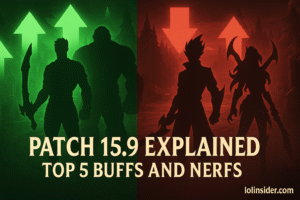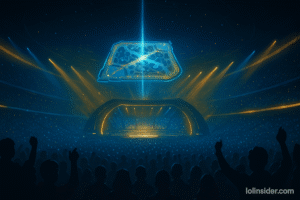In League of Legends, some moments are too epic to be forgotten—whether it’s a pentakill, a clutch Baron steal, or an incredible outplay. That’s why knowing how to record and share your LoL highlights is essential for any player who wants to relive their best plays or showcase them to friends, communities, and even social media.
From Riot’s in-game replay system to third-party recording software and editing tools, there are multiple ways to capture those unforgettable plays. In this guide, we’ll cover everything you need to know about recording highlights, editing them for maximum impact, and sharing them with the world.
Why Record Your LoL Highlights?
Before diving into tools and steps, let’s understand why recording highlights matters:
- Relive Memorable Moments: Save your greatest plays and enjoy them later.
- Improve Your Gameplay: Reviewing clips helps identify mistakes and strategies.
- Share with Friends and Communities: Upload highlights to Discord, Reddit, or Twitter/X.
- Content Creation: Many YouTubers and streamers started by sharing simple highlight clips.
- Build a Portfolio: If you’re aiming for competitive play, highlight reels showcase your skills.
Method 1: Using Riot’s Built-In Replay System
Riot provides a built-in replay system in the League of Legends client. Here’s how to use it:
- Enable Replays: After finishing a match, go to your Match History tab.
- Download Replay: You’ll see a “Download” button next to each game.
- Watch Replay: Once downloaded, you can launch the replay directly in the client.
- Record Highlights: Press CTRL + V to begin recording highlights during playback.
- Save Clip: The clip will be saved in your Documents → League of Legends → Highlights folder.
⚠️ Note: These clips are recorded in .webm format, which may need conversion for editing or uploading.
Method 2: Using Third-Party Recording Software
For more flexibility, many players use third-party software.
OBS Studio (Free & Open Source)
- Widely used by streamers and content creators.
- Lets you record in high-quality MP4 or MKV formats.
- Supports overlays, audio control, and scene switching.
Medal.tv
- Designed specifically for gaming highlights.
- Automatically captures moments and uploads them instantly.
- Great for quickly sharing clips on Discord and social media.
NVIDIA ShadowPlay (GeForce Experience)
- For NVIDIA GPU users.
- Allows you to record the last 30 seconds (instant replay).
- Perfect for capturing unexpected plays.
AMD Radeon ReLive
- Similar to ShadowPlay but for AMD GPUs.
- Lightweight and easy to use.
Method 3: Using Windows or Console Tools
Windows Game Bar (Win + G)
- Built into Windows 10 and 11.
- Simple way to record without third-party tools.
- Not as customizable as OBS but works for casual players.
Consoles (LoL: Wild Rift / Cloud Gaming)
- On mobile or console platforms, you can use native recording tools (PS5 capture, Xbox DVR, iOS/Android recorders).
Editing Your LoL Highlights
Recording is only half the story. Editing makes highlights shine:
- Trim the Clip: Cut unnecessary parts so viewers see only the action.
- Add Music: Background music adds energy. (Make sure it’s copyright-free for uploads.)
- Include Overlays: Add champion icons, reaction memes, or text for fun.
- Slow Motion/Zoom: Emphasize key moments, like a game-winning Smite steal.
- Combine Clips: Create a montage of your best plays.
Popular Editing Software
- Free: Shotcut, DaVinci Resolve, Windows Video Editor.
- Paid: Adobe Premiere Pro, Sony Vegas, Final Cut Pro.
Sharing Your LoL Highlights
Once your highlight is ready, it’s time to share it:
Social Media
- Twitter/X: Great for short clips with hashtags (#LeagueOfLegends, #LoLClips).
- TikTok: Short-form highlights with fun edits gain huge reach.
- Instagram Reels: Share exciting moments with LoL communities.
Video Platforms
- YouTube: Best for montages, tutorials, or compilations.
- Twitch Clips: If you stream, highlights are automatically generated.
Community Hubs
- Reddit (r/leagueoflegends): Fans love funny or epic clips.
- Discord Servers: Share with friends or LoL community groups.
Tips for Better Highlights
- Keep It Short: 15–30 seconds works best for casual clips.
- Quality Matters: Aim for 1080p, 60 FPS.
- Tell a Story: Context (like showing low health before a clutch play) makes highlights more exciting.
- Be Creative: Funny edits or commentary make your clips stand out.
- Consistency: If you’re creating content, upload regularly.
Final Thoughts
Learning how to record and share your LoL highlights opens up endless possibilities. Whether you’re keeping a personal library of your best moments, analyzing plays to improve, or building a community around your gameplay, highlights are a powerful tool.
With Riot’s replay system, third-party apps like OBS or Medal, and platforms like YouTube and TikTok, every Summoner can showcase their skills. So next time you land that pentakill or pull off a clutch Baron steal—make sure the world gets to see it!